4 Adding colour
This is an advanced feature for bookdown and is not suitable for beginners.
It is quite easy to use HTML to add colour to text. However when you change the theme to night you will not be able to see the colour.
To display content only in light mode, use the .light-content CSS class; to display content only in dark mode, use the .dark-content class.
Usually you should provide light and dark content in the same place and at the same size, so that page layout is unaffected when switching between modes.
For example, the paragraph produced by the following code will contain different text in light and dark mode:
::: {.light-content}
<span style="color:blue">This text will be shown in light mode.</span>
:::
::: {.dark-content}
<span style="color:green">This text will be shown in dark mode.</span>
:::This text will be shown in light mode.
This text will be shown in dark mode.
4.1 Adding colour to maths output
This is even more complicated and uses the style file. We have set three default colours for blue, red and green that meet accessibility requirements in the three different themes.
\[ g(\color{blue}{x-1}) = 3(\color{red}{x-1}) + 1 = \color{green}{3x} - 3 + 1 = 3x-2. \]
4.2 New box types
We have added some new box types to the template.
Watch out for this common mistake!
Here is a key point.